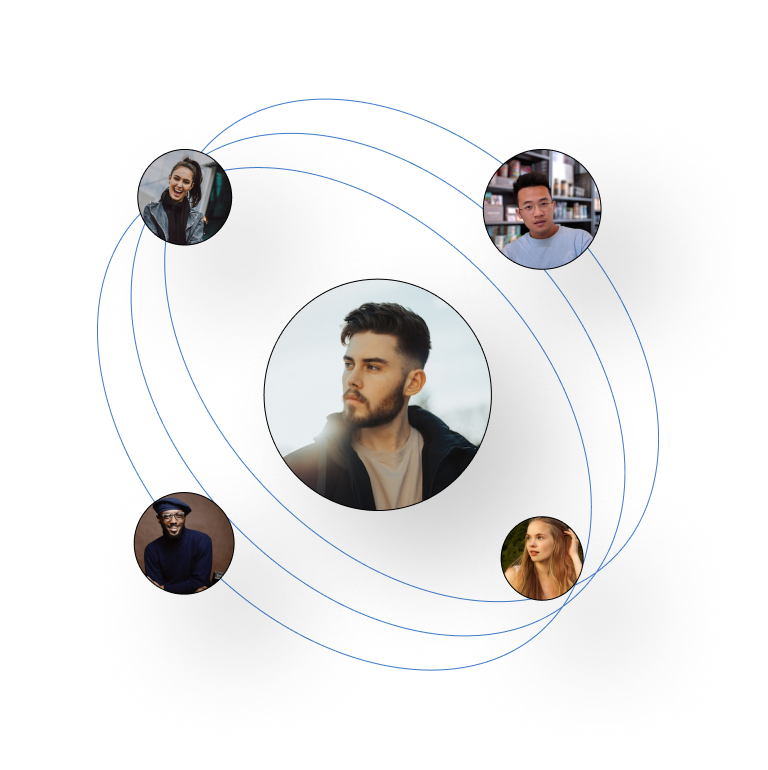Download Payvay – Get the app from the App Store or Google Play.

Open the App – Launch Payvay from your device.

Create Account – Sign up with your email or mobile number.

Set a Secure Password – Protect your account with a strong password.

Verify Your Identity – Enter the OTP sent to your email/phone.

Add Personal Details – Complete your profile (name, DOB, etc.).

Start Using Payvay – Log in and enjoy seamless, secure financial services